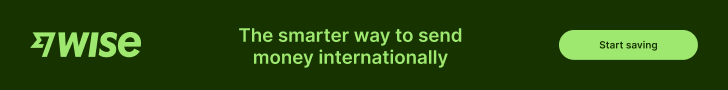A GDS is a vast digital network that connects airlines, hotels, car rental companies, and other travel providers to travel agents. It acts as a one-stop shop for searching, booking, and managing travel arrangements.
Why is a GDS Important for Travel Agents?
- Access to a Vast Network: GDSs provide access to a wide range of travel options, from budget airlines to luxury hotels.
- Real-time Availability: You can view real-time availability for flights, hotels, and cars, ensuring you can offer the best options to your clients.
- Competitive Pricing: GDSs often offer competitive pricing and special deals, helping you find the best value for your clients' budgets.
- Efficient Booking: Booking travel arrangements through a GDS is quick and easy, saving you time and effort.
- Centralized Management: You can manage all your bookings in one place, making it easier to track itineraries and make changes.
How to Use a GDS
1. Choose a GDS: Popular GDSs include Amadeus, Sabre, and Galileo. Research their features and pricing to find the best fit for your business.2. Get Trained: Most GDS providers offer training courses to help you learn how to use their systems effectively.
3. Create a Profile: Set up a profile with your GDS provider to access their system and book travel arrangements.
4. Search for Travel Options: Use the GDS to search for flights, hotels, and car rentals based on your client's preferences.
5. Book Travel Arrangements: Once you've found the best options, use the GDS to book the travel arrangements.
6. Manage Bookings: Use the GDS to make changes to bookings, issue tickets, and track itineraries.
Key Features of a GDS:
- Flight Booking: Search for flights by destination, date, and airline. View flight schedules, fares, and availability.
- Hotel Booking: Search for hotels by location, price, amenities, and guest reviews. View hotel photos and availability.
- Car Rental Booking: Search for car rental options by location, date, and vehicle type. View rental rates and availability.
- Itinerary Creation: Create detailed itineraries for your clients, including flight information, hotel reservations, and car rental details.
- Ticketing: Issue tickets for flights and other travel arrangements.
- Customer Service: GDSs often provide customer service support to help you with any questions or problems.
Tips for Using a GDS Effectively:
- Learn the System: Take the time to learn the GDS system thoroughly to work more efficiently.
- Use Filters: Use filters to narrow down your search results and find the best options for your clients.
- Compare Prices: Compare prices from different airlines, hotels, and car rental companies to find the best deals.
- Be Patient: Sometimes, it may take a few minutes to find the best options.
- Stay Updated: Keep up-to-date with the latest GDS features and industry trends.
Additional Tips:
- Build Relationships: Develop strong relationships with airlines, hotels, and car rental companies to negotiate better deals and personalized service.
- Consider a Specialized GDS: If you focus on a specific niche (e.g., corporate travel, luxury travel), there might be GDSs that cater to those needs more effectively.
- Utilize GDS Tools: Many GDSs offer additional tools and features, such as group booking capabilities, fare rules, and itinerary management tools.
- Data Privacy and Security: Ensure you are following data privacy regulations and taking appropriate measures to protect your clients' personal information.