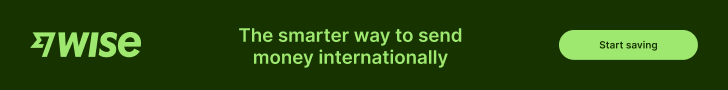To check your profile page, go to the account menu and click your username:

To view your profile, make changes or view the profiles of others, simply follow these steps.
You can add a profile banner and view other items in this section:

Following similar steps, you can check the profile page of other users but only your own may be edited. Click on their username in the post as shown in the screenshots below.
To view your profile, make changes or view the profiles of others, simply follow these steps.
You can add a profile banner and view other items in this section:
Following similar steps, you can check the profile page of other users but only your own may be edited. Click on their username in the post as shown in the screenshots below.
Last edited by a moderator: