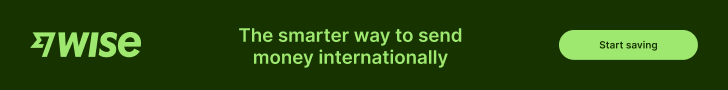Welcome to Independent Travel Advisors! As you embark on your journey within our forum, maximizing your profile is key to enhancing your experience and connecting with like-minded individuals. Here’s how you can make the most out of your profile settings to truly showcase your passion for travel and engage with our community.
By maximizing your profile on Independent Travel Advisors, you’re not only showcasing your passion for travel but also actively engaging with a community of fellow adventurers. Whether you’re sharing travel stories, seeking advice, or connecting with others, your profile is your gateway to meaningful interactions and unforgettable experiences within our forum. So, dive in, customize your profile, and let your wanderlust shine!
If you have any questions or would like help completing your full profile, feel free to reach out to anyone of our forum moderators for support.
1. Personalize Your Avatar:
Your avatar is the first impression fellow members will have of you. Upload a custom avatar that speaks to your love for travel—a breath-taking landscape, an iconic landmark, or even a snapshot from your own adventures. Let your avatar reflect your unique personality and spark curiosity among other travellers.2. Craft a Custom Title:
Stand out from the crowd by setting a custom title that captures the essence of your wanderlust. Whether you’re a seasoned globetrotter, a budget travel expert, or an adventure seeker, your title should reflect your interests and expertise in the world of travel. Get creative and let your title ignite conversations with fellow members.3. Create a Captivating Signature:
Your signature is your personal space to shine. Craft a signature that tells a story about your travel experiences, shares valuable tips, or links to your favourite travel blog or social media accounts. Utilize BBCode to add flair to your signature and leave a lasting impression on those who read your posts.4. Share Personal Details:
Let fellow members get to know you better by sharing personal details such as your location and occupation. Whether you’re a digital nomad roaming the globe or a travel agent with insider tips, sharing these details adds depth to your profile and fosters connections with others who share similar backgrounds or interests.5. Provide Contact Information:
Make it easy for others to reach out to you by providing contact information such as your email address and website URL. Whether you’re open to collaboration, seeking travel buddies, or simply want to connect with fellow travellers, having accessible contact information encourages engagement and networking within the community.6. Customize Account Details:
Take control of your account settings by customizing email preferences, privacy settings, and password details. Tailor your email preferences to receive updates and notifications that align with your interests, and adjust privacy settings to manage who can view your profile and interact with you. Regularly updating your password helps ensure the security of your account.7. Set Privacy Preferences:
Respect your privacy while engaging with the community by setting privacy preferences that align with your comfort level. Choose who can view your profile details and posts, start conversations with you, and see your online status. By setting clear boundaries, you can enjoy a safe and enjoyable experience within the forum.8. Stay Informed with Activity Summaries:
Opt-in to receive activity summaries to stay informed about forum activities related to your interests. Whether it’s discussions on your favourite destinations, upcoming travel meetups, or exclusive travel deals, activity summaries keep you in the loop and enhance your overall forum experience.By maximizing your profile on Independent Travel Advisors, you’re not only showcasing your passion for travel but also actively engaging with a community of fellow adventurers. Whether you’re sharing travel stories, seeking advice, or connecting with others, your profile is your gateway to meaningful interactions and unforgettable experiences within our forum. So, dive in, customize your profile, and let your wanderlust shine!
If you have any questions or would like help completing your full profile, feel free to reach out to anyone of our forum moderators for support.